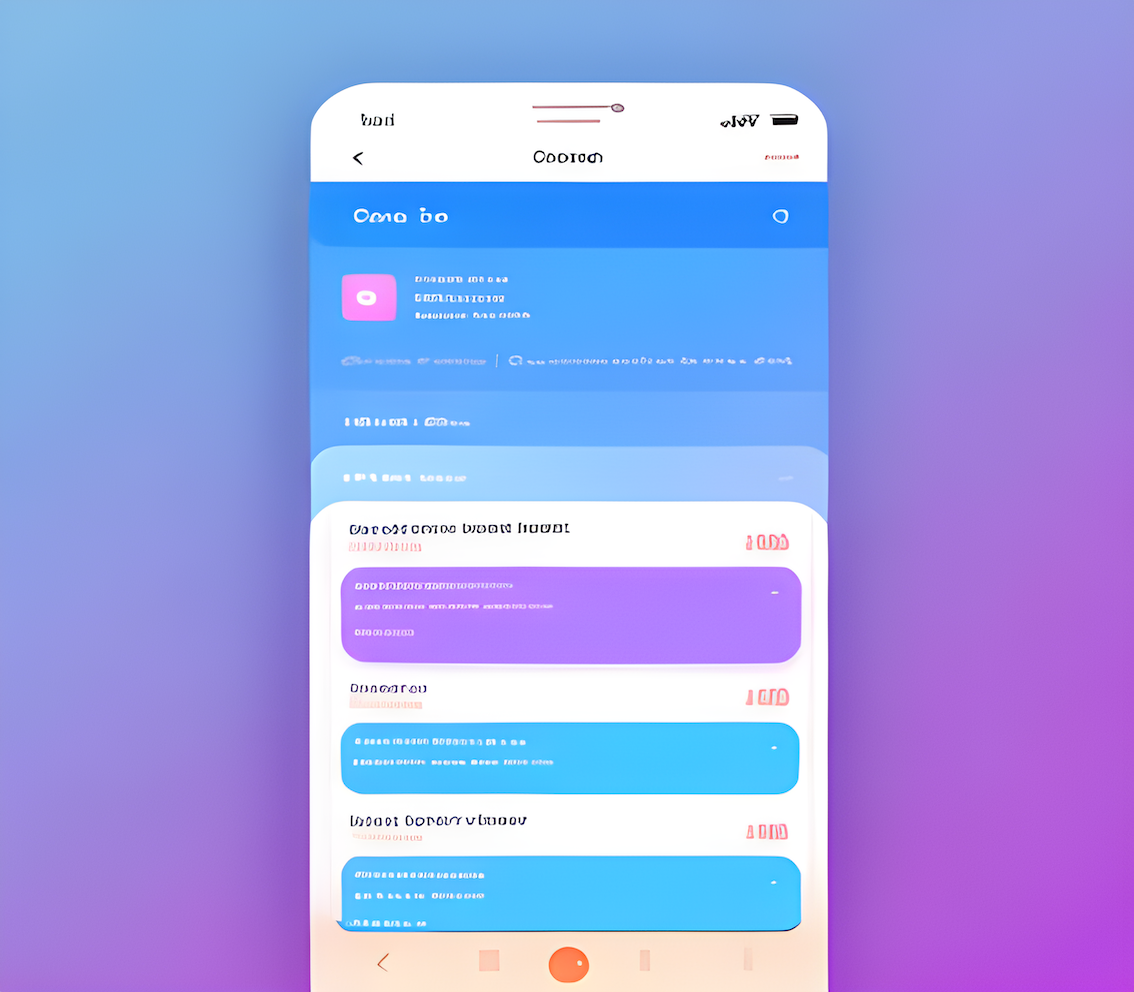Alter Command:
- When we are required to change the structure of the existing table that time we use Alter command.
- following operation we can perform using alter command
Able to add one or more columns using the ADD clause.
Also we can modify data type,constraint, default value using MODIFY clause.
Able to remove one or more column using DROP clause
Add column
Syntax:
ALTER TABLE tbl_name ADD new_columm_name data_type column_constraint [AFTER existing_column];
Example:
ALTER TABLE employee ADD joining_date Date;
- To add multiple column using single statement:
Syntax:
ALTER TABLE tbl_name
ADD new_columm_name data_type column_constraint [AFTER existing_column],
ADD new_columm_name data_type column_constraint [AFTER existing_column]
ALTER TABLE employee
ADD salary Double [After emp_name],
ADD address varchar(100) [After emp_name];
Modify column
Syntax:
ALTER TABLE tbl_name
Alter column column_definition;
Example:
ALTER TABLE employee1
Alter column emp_mobileNumber varcher (20);
Drop one or more column
Syntax:
ALTER TABLE tbl_Name
DROP COLUMN column_name1, DROP COLUMN column_name2;
Example:
ALTER TABLE employee1
DROP COLUMN emp_name, DROP COLUMN emp_email;
Where Clause:
- By using where clause we are able to filter the table records/rows based on specified condition.
Use Where clause with Select statement
1. Get IT department employee
2. Get admin department employee
3. Get Shubham name emp details:
Use where clause with Update statement
1. Update mobile number of employee
Whose id is 4
2. Update email of employee whose id is 5
Use where clause with Delete statement
1. Delete match mobile number record
2. Delete id == 4 record
Order By Clause:
Used to sort the records/rows return by the select statement
Syntax
SELECT
select_list
FROM
table_name
ORDER BY
sort_expression [ASC | DESC];
Example:
SELECT
employee_id,
first_name,
last_name,
hire_date,
salary
FROM
employees
ORDER BY
first_name;
SQL TRUNCATE TABLE
To delete all data from a table, you use the DELETE statement without a WHERE clause. For a big table that has a few million rows, the DELETE statement is slow and not efficient.
TRUNCATE TABLE table_name;
SQL Alias:
It allows you to assign a table or a column a temporary name during the SQL Query execution . There are two types of aliases: table and column aliases.
Column alias:
Syntax:
column_name AS alias_name
Example
SELECT
Emp_name AS Name,
salary,
salary * 1.1 AS new_salary
FROM
Employees;
Table Alias:
Syntax:
table_name AS table_alias
Example:
SELECT
employees.first_name,
employees.last_name
FROM
employees;
SELECT
e.first_name,
e.last_name
FROM
employees AS e;
Categories: SQL Server Tags: #SQL Server,